Creative Use of Delay Effects for Depth and Space
- Dan Weatherall
- Mar 21, 2023
- 2 min read

Delay is a versatile audio effect that can be used in a variety of ways to add depth, space, and excitement to your music productions. By manipulating the timing, feedback, and filtering of the delayed signal, you can achieve a range of creative results, from subtle echoes to spacious ambience and rhythmic textures. Let's explore several techniques for using delay effects creatively in your mixes.
Doubling and Thickening
One of the simplest yet most effective uses of delay is to create a sense of doubling or thickening in your mix. By setting a short delay time (20-50 ms) and low feedback, you can create the illusion of two instruments or voices playing in unison, resulting in a fuller and richer sound.
Tips for doubling and thickening with delay:
Apply the effect to vocals, guitars, or synths for a more polished and professional sound.
Pan the original signal and the delayed signal slightly apart to create a wider stereo image.
Use a high-pass filter to remove low frequencies from the delayed signal, preventing muddiness in your mix.
Stereo Width Enhancement
Delay can also be used to enhance the stereo width of your mix, creating a more immersive listening experience. By setting different delay times for the left and right channels, you can create a sense of space and depth that helps individual elements stand out in the mix.
Tips for enhancing stereo width with delay:
Use a ping-pong delay effect, which alternates the delayed signal between the left and right channels.
Experiment with delay times between 10-30 ms for a subtle widening effect.
Be cautious not to overdo the effect, as excessive stereo width can cause phase issues and compromise mono compatibility.
Rhythmic Textures and Patterns
Delay effects can be synchronized to your project's tempo to create rhythmic textures and patterns that add interest and movement to your mix. By adjusting the delay time to match note values (e.g., quarter notes, eighth notes, dotted notes), you can create complex and engaging rhythmic effects.
Tips for creating rhythmic textures with delay:
Apply the effect to percussive elements or rhythmic synths to create intricate patterns and grooves.
Experiment with the feedback parameter to control the number of repetitions and the decay of the delayed signal.
Use a band-pass filter to emphasize a specific frequency range, making the effect more prominent in the mix.
Modulated and Dynamic Delays
For a more experimental approach, try modulating the delay time or feedback with an LFO or envelope follower. This can create evolving, unpredictable effects that add movement and excitement to your mix. Alternatively, you can use a sidechain input to trigger the delay effect based on the dynamics of another track in your project.
Tips for using modulated and dynamic delays:
Apply a subtle LFO modulation to the delay time for a chorus-like effect on guitars or synths.
Use an envelope follower to create a delay effect that reacts to the dynamics of your source material.
Sidechain the delay effect to a kick drum or other rhythmic element to create a pumping, rhythmic effect.
Delay is a powerful tool that can be used creatively to add depth, space, and interest to your music productions. By experimenting with different delay times, feedback settings, and modulation techniques, you can achieve a wide range of effects that enhance your mix and bring your music to life. Don't be afraid to think outside the box and explore the full potential of this versatile effect.


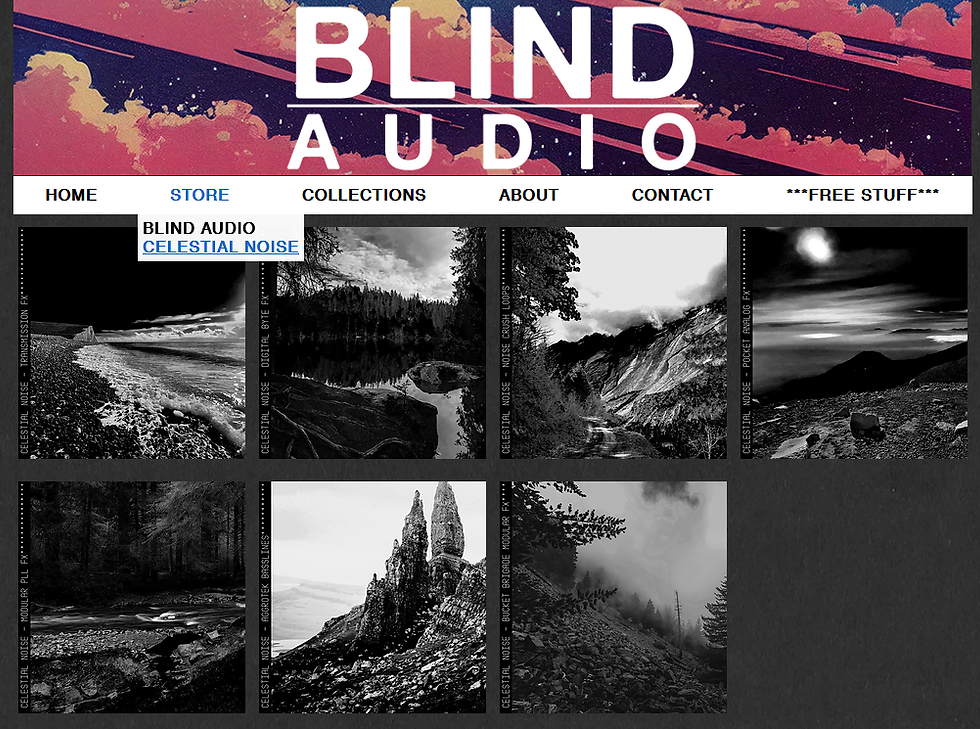


Comments